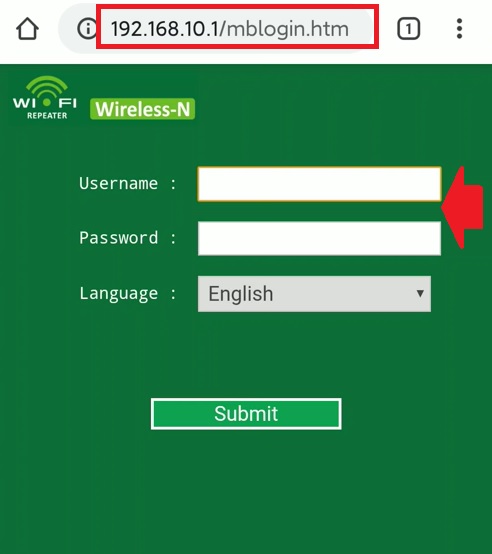If you forget the password for the Wireless N repeater, you can do a factory reset to get the settings back. When you do a factory reset, all of the current settings will be erased, and this can’t be undone.
You can reset the extender by using two methods.
Using the reset button
You can RESET the Wireless N Repeater using the RESET button located on the extender itself. The RESET button can be found at the bottom of it depending on the model to model. Once you are able to find the RESET hole, you have to press and hold it for 10 seconds while it is plugged into the wall or it is plugged into an electrical outlet.
Note: Make sure to unplug the Ethernet cable if any is connected to the repeater.
Using the web-based admin page
To continue with this method, make sure you’re already connected to the repeater wireless or wired and you have access to the admin details for the Wireless N repeater. Once you log in to the Admin panel of Repeater, simply select Restore Factory Defaults under Utilities. Confirm RESET and your Wireless N repeater will reboot and back to factory mode.
You can simply reconfigure it and change the details you want.
FAQ-
You must have a wired or wireless connection to the Wireless N repeater in order to access the Wireless N WiFi Repeater. Once connected, launch a web browser on your phone or computer. Enter “192.168.10.1” (the default IP address). You can then make changes in the Wireless N repeater‘s admin panel by entering your credentials on the login page that appears.
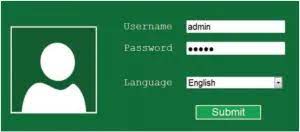
The default username and password for Wireless N Repeater are “admin” and “admin” (all lowercase). In case you changed the default username and password and forget them now, just RESET the Repeater and try the username and password that came with it.

The default IP address for the Wireless N Wifi Repeater is “192.168.10.1” or “myrepeater.net”. Simply copy and paste the IP or URL in the browser to access the Repeater setup or admin page. (Note: Default IP address doesn’t work once they are connected to the router)