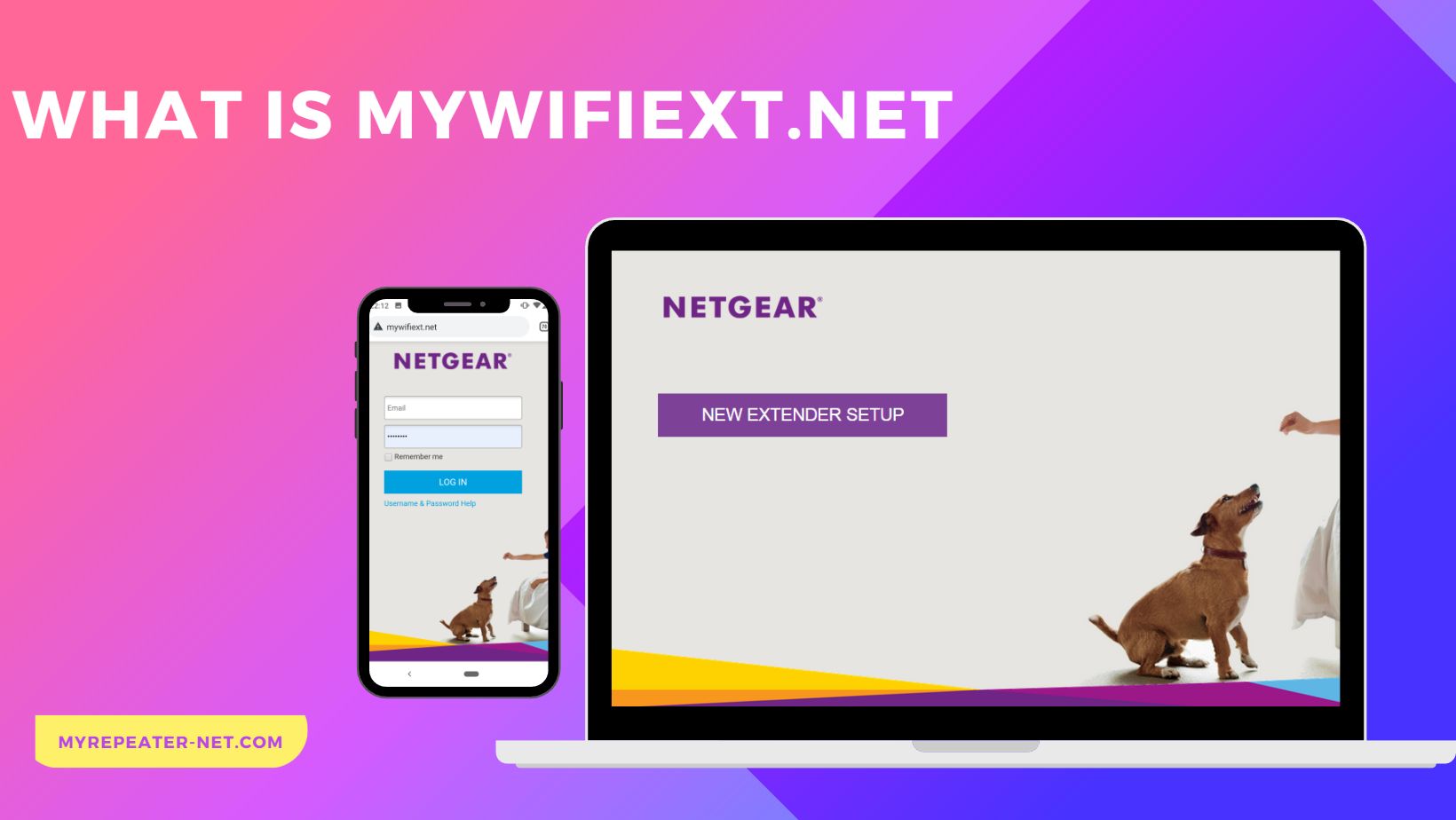How to See WiFi Passwords on iPhone: A Complete Guide
Do you find it frustrating to connect new devices to your WiFi network because you can't remember the password? Or do you simply want to know how to view your WiFi password on your iPhone? Whatever your reason, you've come to the right place.In this article, we'll show you how to see WiFi passwords on iPhone in just a few easy steps. With this knowledge, you'll be able to quickly and easily connect all your devices to your network without the hassle of guessing or resetting your password. Let's get started!