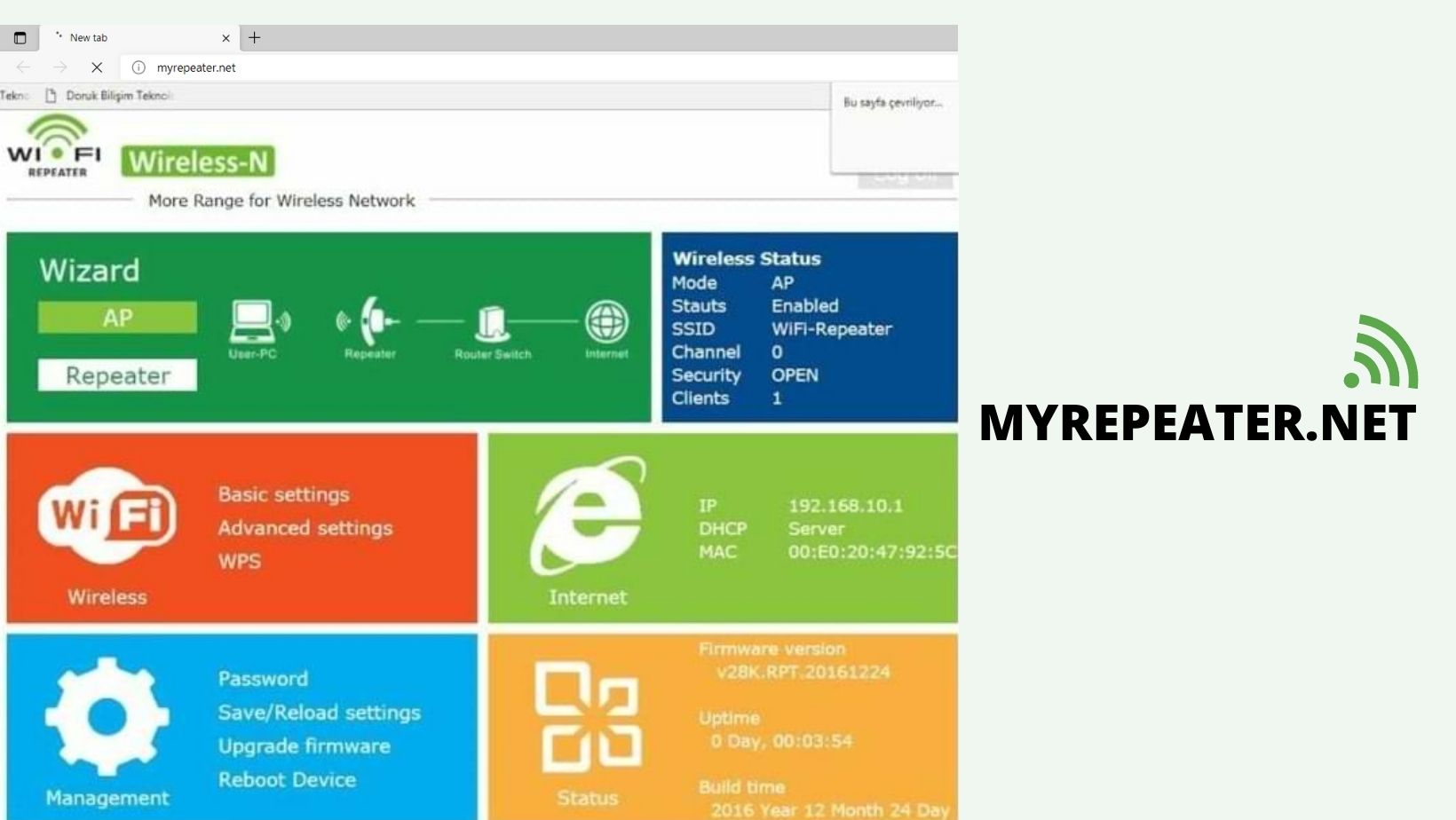Trying to set up your Wifi repeater using Myrepeater.net, and it’s not working. It’s a common issue when you try to set up using the Web-Based method. Http://myrepeater.net is an Offline URL that can be accessed by connecting the repeater wifi. Most of the time users search the myrpeater.net website while connected to the Router WiFi or when they have internet access, Which is totally wrong. Sometimes they click on Google Search Results which takes them to the wrong website or some blog websites. To avoid this issue we will explain Step by step process to make your extender working and set up using the Http://myrepeater.net.
- Plug the Wirless Repater (Pix-Link, Signal Tech, E1) to the power socket. Wait for the Repeater to boot and ready to use.
- You can use your phone or Computer for website based Setup.
- Goto the Wifi Settings, connect with the Repeater WiFi ( Open and Unsecure ).
- Open any web browser and type at the address bar http://myrepeater.net . ( Note- Avoid typing in Search option).
- You’ll see a login screen. The default Credential for Wirless N repeater is Username – admin, Password- password. It’s a case sensitive password.

- Now just choose the option as per your need. You can Setup your Wirless Repeater as Repeater or AP (Access Point).
- Choose the WiFi you want to extender and complete the Setup.
Most Common Issues/ Solution for when Myrepeater.net not working.
Question 1- Wifi Repeater connected to an old router?
Answer- You need to RESET your Repeater first. To RESET the Wireless Repeater you need to Push the RESET hole (Usually at the bottom or side of the Repeater). Make sure your extender or Repeater Pluged IN while your performing RESET.
Question 2- My repeater is Flashing Red Light.
Answer- Red Light Indicates the Repeater is far from the router or It’s not receiving Signals from the Main Router.
Question 3- Myrepeater.net showing I’m not connected to the Repeater WiFi.
Answer- You need to connect your Device to the repeater wifi Showing the WiFi List (Wireless Repeater).
You can also Check WIRELESS-N REPEATER SETUP