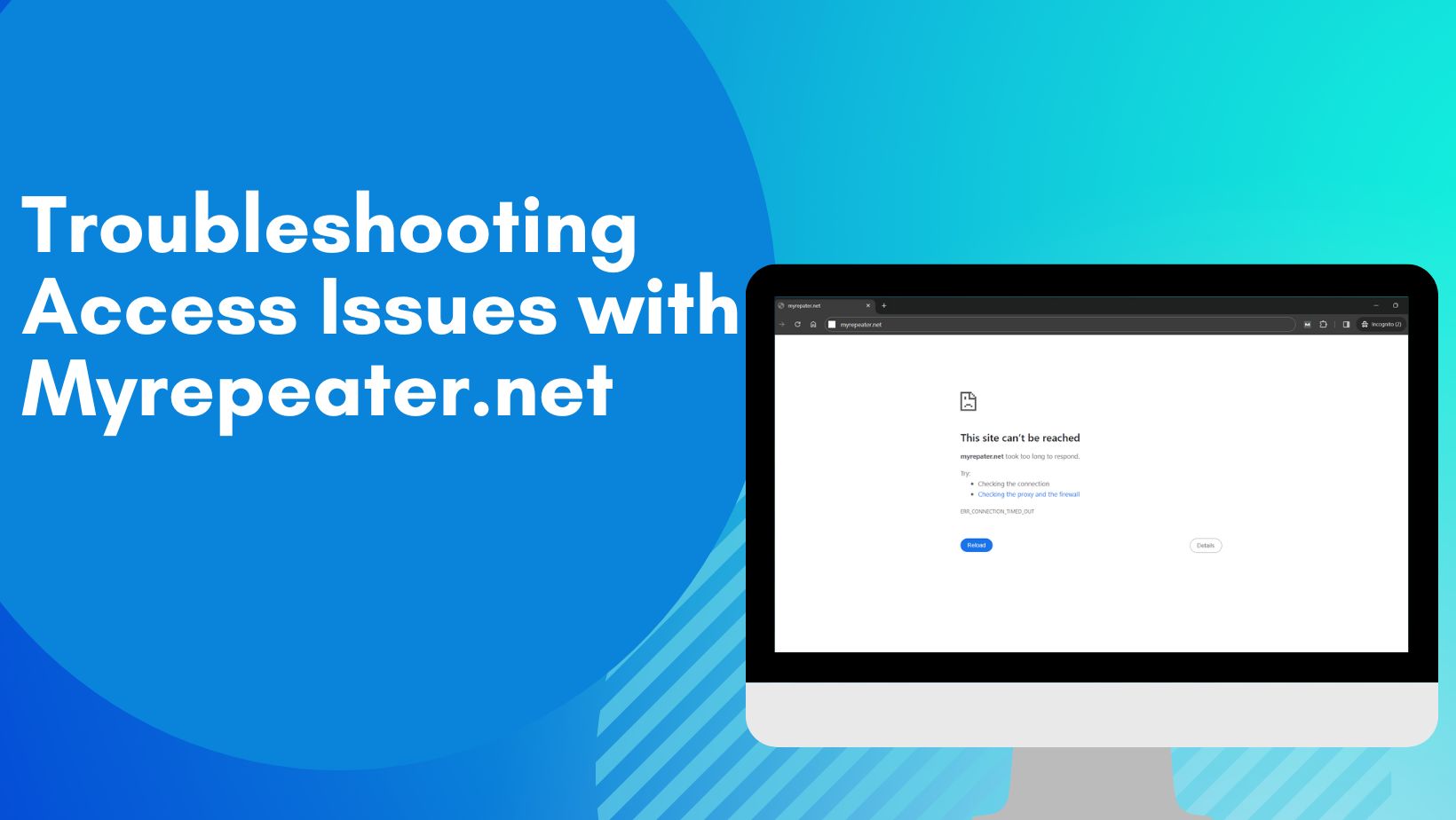When myrepeater.net troubleshooting becomes necessary, it’s usually because you’re connected to the wrong network, the repeater isn’t fully booted, or something in your browser is blocking local IP access. The frustrating part? The fixes are simple once you know what’s actually wrong. Most people waste 20 minutes clicking refresh when the real problem is they’re still on their main WiFi network.
Here’s what’s actually breaking your myrepeater.net access and the specific steps to fix it.
Common Reasons myrepeater.net Won’t Load
Reason 1: You’re Connected to the Wrong WiFi Network
This is the #1 culprit. myrepeater.net only exists when you’re connected to the repeater’s own WiFi, not your main router.
How to check:
Go to WiFi settings on your phone or laptop. What network are you currently connected to? If it’s not the repeater’s default network (usually something like “WiFi-Repeater” or “my-repeater”), that’s your problem right there.
The fix:
- Disconnect from your main WiFi
- Find the repeater’s default WiFi network (check the label on the device or quick start guide).
- Connect to it. It might say “no internet”—that’s fine, you don’t need internet for the setup page.
- Then try myrepeater.net again.
Reason 2: The Repeater WiFi Network Isn’t Broadcasting Yet
You unplugged and plugged in the repeater 10 seconds ago. The device hasn’t finished booting yet.
How to check:
How long has the power LED been solid green? If it’s been less than 30 seconds, wait. If it’s been 2+ minutes and still no WiFi network visible, something’s wrong.
The fix:
- Wait at least 30–60 seconds after plugging in before expecting the WiFi network to show.
- If still nothing after 2 minutes, power cycle: unplug for 10 seconds, plug back in.
- Toggle WiFi off/on on your phone to refresh the network list.
Reason 3: You’re Using the Wrong IP Address
Some repeater models don’t use 192.168.10.1. They use different IPs like 192.168.1.254 or 192.168.10.254.
How to check:
Try these alternate addresses if myrepeater.net doesn’t work:
http://192.168.10.1http://192.168.1.254http://192.168.1.1http://ap.setup/
One of these will load if the domain name isn’t working.
Reason 4: Browser Cache, Cookies, or Plugins Are Blocking Access
Your browser has cached an old version of the page, or an ad blocker / extension is blocking local IP access.
The fix:
- Try a different browser (Chrome, Firefox, Safari, Edge—pick another one).
- Or use private/incognito mode in your current browser.
- Clear browser cache: Settings → Privacy → Clear Cache.
- Temporarily disable VPN, ad blockers, and security extensions.
Reason 5: The Repeater Device Itself Is Offline or Stuck
Sometimes the repeater doesn’t respond to anything—no WiFi network, no LED lights, nothing.
The fix:
- Check the power cable is actually plugged in (sounds basic, but check).
- Try a different power outlet. Some outlets are dead.
- Press and hold the reset button for 10 seconds to perform a factory reset.
- If nothing works after reset, the device might be dead on arrival—contact support.
myrepeater.net Troubleshooting: Step-by-Step Checklist
Follow this in order. Don’t skip steps.
| Step | Action | What You Should See |
|---|---|---|
| 1 | Unplug repeater, wait 10 seconds, plug back in | Power LED turns on within 15 seconds |
| 2 | Wait 30–60 seconds | Repeater WiFi network appears in available networks |
| 3 | Disconnect from main WiFi | Shows “not connected” or searching status |
| 4 | Connect to repeater WiFi (label on device shows name) | Connected to repeater network, may show “no internet” |
| 5 | Open browser, type myrepeater.net in address bar | Login/setup page loads |
| 6 | If blank page: try 192.168.10.1 or 192.168.1.254 | Page loads with login |
| 7 | If still nothing: toggle WiFi off/on, try again | Refreshes network list, may help |
| 8 | Still stuck: try different browser or incognito mode | Page loads |
| 9 | Last resort: factory reset (hold reset 10 seconds) | Device reboots, returns to defaults |
Advanced myrepeater.net Troubleshooting Issues
Issue: “Connection Refused” Error
The browser tries to connect but the repeater actively rejects it.
What’s happening:
The repeater’s web server is crashed or hasn’t started yet.
Fix:
- Power cycle the repeater (unplug 30 seconds, plug back in).
- Wait 2–3 minutes for full boot.
- Try connecting again.
Issue: Page Loads But Shows “Cannot Reach Configuration Server”
The login page appears, but clicking anything throws an error.
What’s happening:
Browser’s network is getting confused about routing.
Fix:
- Forget the repeater’s WiFi network: Settings → WiFi → “WiFi-Repeater” → Forget.
- Reconnect to it.
- Try myrepeater.net again.
Issue: Login Page Shows but Username/Password Fails
myrepeater.net loads fine, but admin/admin doesn’t work.
Fix:
Factory reset if you forgot the password: hold reset 10 seconds.
Check the repeater’s label for the actual default credentials.
Try user/user or admin/password (different repeater models use different defaults).
FAQs
You’re probably connected to your main WiFi, not the repeater’s WiFi. Go to WiFi settings, connect to the repeater’s network (usually “WiFi-Repeater” or similar), then try myrepeater.net again.
Power cycle the repeater (unplug 10 seconds, plug back in). Wait 30–60 seconds. Toggle WiFi off/on on your phone to refresh the network list. If it still doesn’t appear after 2 minutes, the device might not be booting properly.
Try myrepeater.net first—it’s the domain name. If that doesn’t work, use the IP address 192.168.10.1 or 192.168.1.254. Some repeater models use different IPs.
Put it in the browser’s address bar, not the search box. Address bar is the field at the very top where URLs go. Search box is different.
No. The setup page is local-only. You connect to the repeater’s WiFi (which has no internet during setup) and access the page from there. Your phone might show “no internet” and that’s fine.
In conclusion, while it’s frustrating when you can’t access myrepeater.net, these steps should help smooth out most kinks. Remember, a bit of troubleshooting can go a long way!