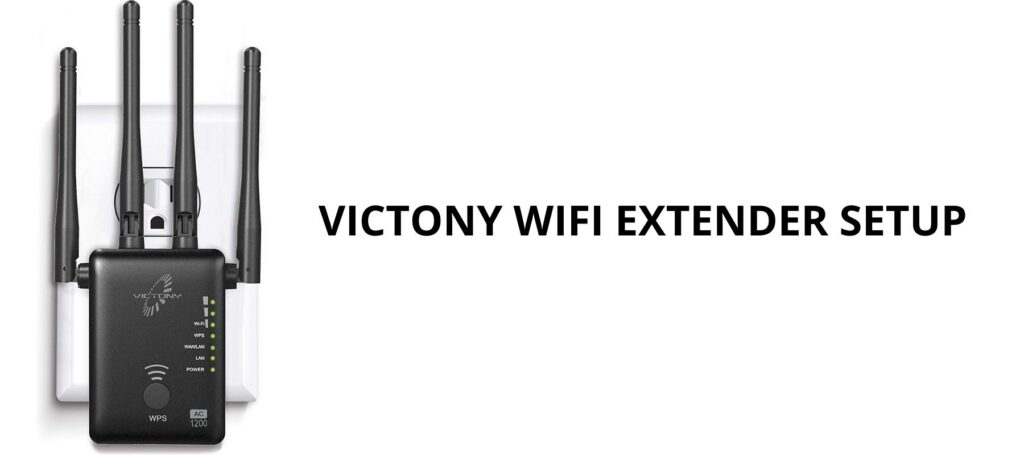
VICTONY WiFi extender setup is straightforward if you follow the actual sequence instead of guessing. Most people either hold the WPS button too long, connect to the wrong WiFi network during setup, or type the password wrong. Then they think the device is broken when it’s just user error.
Here’s what actually works, what breaks it, and how to fix it without a factory reset.
VICTONY WiFi Extender Setup: Web Browser Method (Clearer & Slower)
This approach shows you exactly what’s happening at each step.
The Real Steps
- Plug the VICTONY extender into power near your router
Wait for the power LED to turn solid blue—takes about 15 seconds, not instantly. - Connect to VICTONY’s default WiFi
Go to WiFi settings. Look for “VICTONY” (no password needed).
Connect to it. - Open a browser and type 192.168.10.1
Or tryhttp://ap.setup/if the IP doesn’t work.
Put it in the address bar, not the search box. Press Enter. - Login page appears
- The setup wizard starts
It will ask you to select a mode—pick “Repeater Mode” (the default). - The extender scans for networks
Wait 10–15 seconds. A list of available WiFi networks appears. - Select your main router’s WiFi
Click on the network you want to extend (not “VICTONY”, your actual home WiFi). - Enter your WiFi password exactly
This is the critical part. One character wrong and the whole setup fails. Type it slowly. Watch for CAPS LOCK. - Customize the extended network name (optional)
You can name it “YourWiFi_EXT” or keep the default. By default, it adds “-EXT2G” or “-EXT5G”. - Click “Save & Apply”
The VICTONY extender reboots. Don’t unplug it. Wait 60–90 seconds. - Check the LED status
- Unplug and move to optimal spot
Midway between your router and the dead zone.
VICTONY WiFi Extender Setup: WPS Button Method (Faster, But Timing Kills It)
If your router has a WPS button, this takes 2 minutes—if you nail the timing.
The Exact Steps
- Plug the VICTONY extender into power near your router
Wait for solid blue power LED. - Press the WPS button on your router for 2–3 seconds
Not 10 seconds. Not 1 second. 2–3 seconds exactly. This puts the router in pairing mode. - Within 2 minutes, press the VICTONY’s WPS button for 5–6 seconds
Longer than the router button. - Watch both devices’ LED lights blink
They’ll flash briefly when connecting. - Wait for solid blue LED on VICTONY
When it turns solid, the connection’s established. - Move it to the optimal spot
Midway between router and dead zone.
What kills WPS every time:
Holding the button for 10 seconds. Missing the 2-minute window. Pressing VICTONY button before the router button (order matters).
VICTONY WiFi Extender: Default Login Credentials
| Setting | Value | Notes |
|---|---|---|
| Web Interface IP | 192.168.10.1 | Or try http://ap.setup/ |
| Username | admin | Lowercase |
| Password | admin | Lowercase, case-sensitive |
| Default SSID | VICTONY or rockspace_EXT | Open WiFi, no password |
| Default Mode | Repeater | Repeater mode is default |
VICTONY WiFi Extender Setup: Common Issues & Real Fixes
Problem: 192.168.10.1 Won’t Load
The page says “can’t reach this site” or times out.
What’s happening:
You’re connected to your main WiFi, not the VICTONY’s WiFi. The setup page only exists when you’re on the VICTONY network.
Fix:
Go to WiFi settings. Disconnect from your home WiFi. Connect to “VICTONY” or “rockspace_EXT”. Then try 192.168.10.1 again.
If VICTONY WiFi doesn’t show up:
- Power cycle the extender (unplug 10 seconds, plug back in).
- Wait 30+ seconds for it to broadcast WiFi.
- Toggle WiFi off/on on your phone to refresh the network list.
Problem: Admin/Admin Password Doesn’t Work
Most likely:
CAPS LOCK is on. Or someone changed the password before.
Fix:
- Turn off CAPS LOCK. Type
adminin lowercase carefully. - If that fails, check for a password sticker on the physical device.
- Last resort: factory reset. Hold the reset button for 10 seconds while powered on.
Problem: WiFi Connects But No Internet
The VICTONY shows as connected—lights are on—but websites won’t load.
What’s happening:
Either the WiFi password was slightly wrong and it’s stuck retrying, or the DHCP range is misconfigured.
Fix (in order):
- Restart everything
Unplug router. Wait 30 seconds. Unplug VICTONY. Plug router back in first (~1 minute to boot). Then plug VICTONY. - Check the WiFi password
Go back to 192.168.10.1. Look at the password field. Compare it character-by-character to your actual WiFi password. - Move closer to the router
If the LED only shows weak signal, connection’s unstable.
Problem: WPS Button Connection Failed
You held the buttons, watched for lights, but nothing happened.
What went wrong:
Timing window closed. Router doesn’t have WPS. Signal too weak.
Fix:
Try the web browser method instead. It’s more reliable.
FAQs
Yes. If you run an Ethernet cable from your router to the VICTONY, switch to AP mode for better stability.
Repeaters use 50% bandwidth talking to router, 50% serving devices. Better placement = stronger signal = faster speeds.
By default, yes. You can change it, but same password means devices switch between networks seamlessly.
No. Pure WiFi setup works fine. Ethernet is optional.
Also, read VICTONY AC1200 Extender Setup- Quick Guide