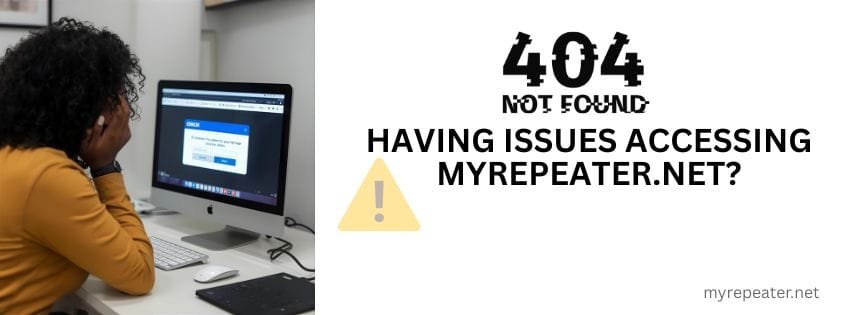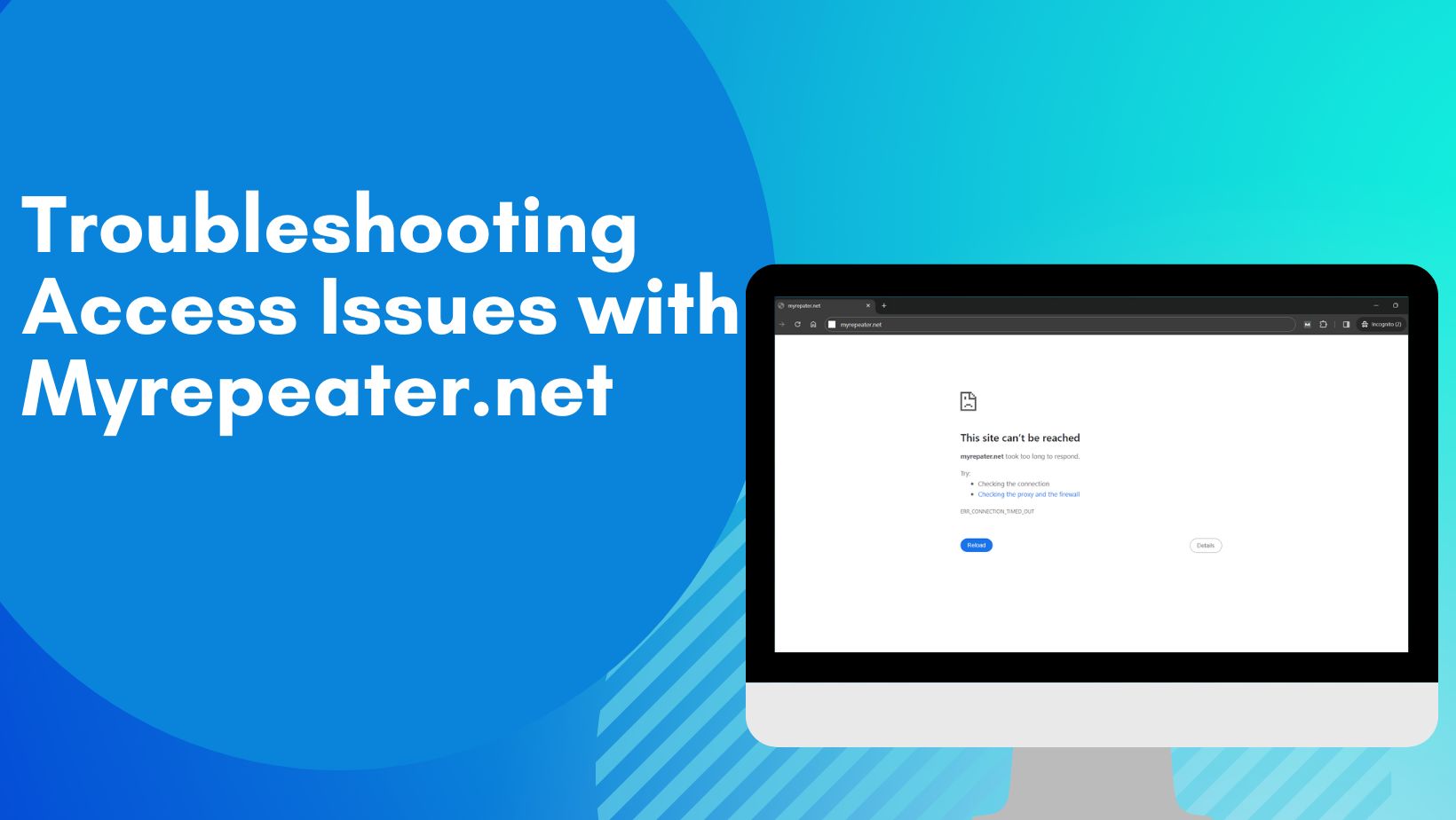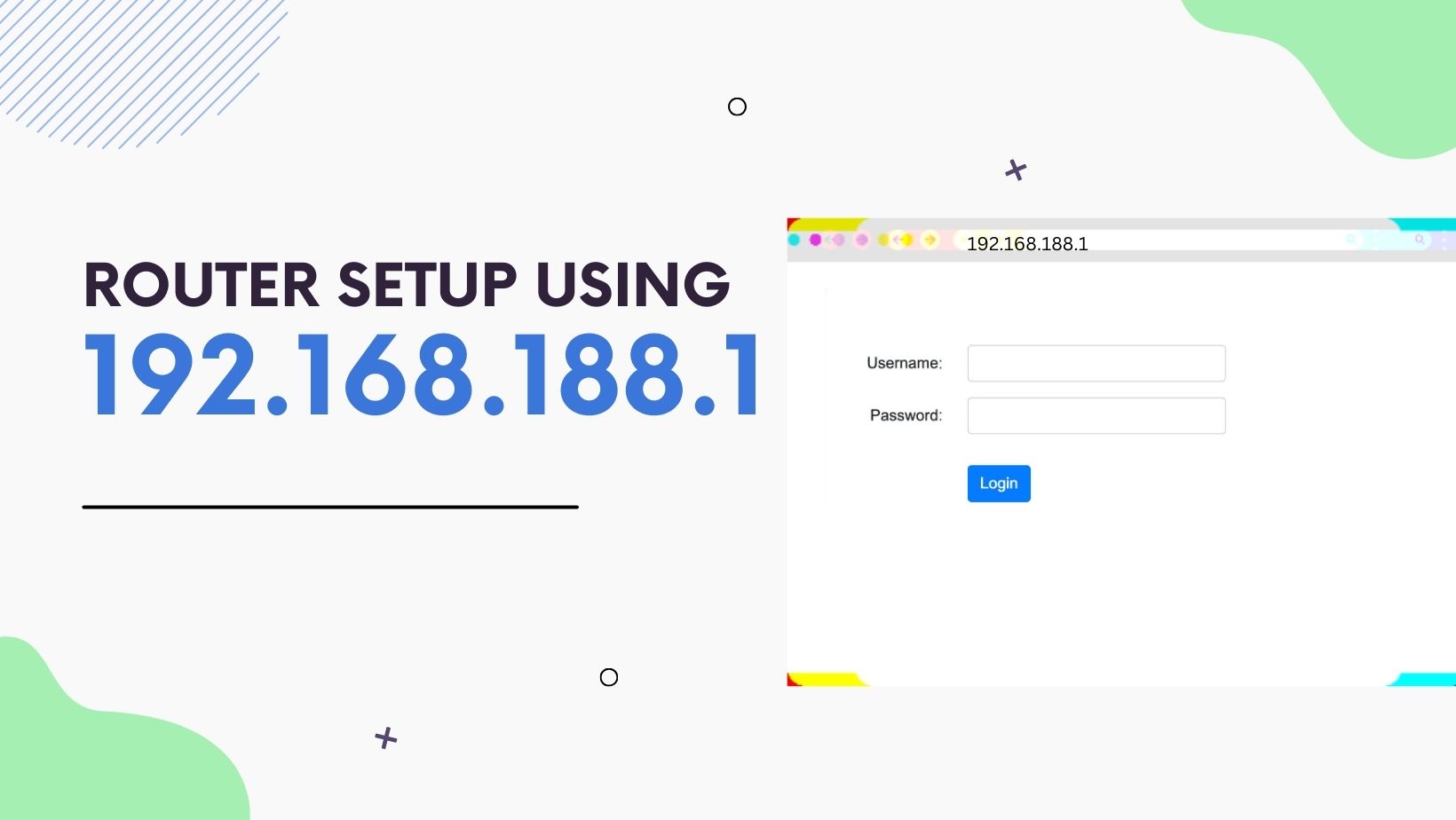Cudy AC1200 Extender Setup: Fast Installation Guide for Dual-Band WiFi Boosting
Getting Your Cudy AC1200 Extender Online (The Right Way) A Cudy AC1200 extender setup doesn’t have to be complicated. Most people overthink it, hold buttons too long, or type passwords wrong—and then blame the device. Truth is, once you know the actual sequence, you’re online in under 5 minutes. Whether you’re bridging a dead zone upstairs or … Read more